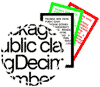
This document describes how to run Checkstyle using the command line tool. The latest version of Checkstyle can be found at http://checkstyle.sourceforge.net. This command line tool is included in the Checkstyle distribution.
The easiest way is to include checkstyle-5.6-scorefeature-all.jar in the classpath. Alternatively, you must include the compile third party dependencies listed in Project Dependencies in the classpath.
The command line usage is:
java -D<property>=<value> \
com.puppycrawl.tools.checkstyle.Main \
-c <configurationFile> \
[-f <format>] [-p <propertiesFile>] [-o <file>] \
[-r <dir>] file...
Checkstyle will process the specified files and by default report errors to standard out in plain format. Checkstyle requires a configuration XML file that configures the checks to apply. Command line options are:
Note that the -n packageNamesFile option has been dropped for Checkstyle 5.0, because of significant changes regarding package name file handling. See for details.
Set the properties for expanded property values by either by assigning system properties using the -D<property>=<value> arguments to java or specifying a property file using the -p option. If a property file is specified, the system properties are ignored.
Run checkstyle with configuration file docs/sun_checks.xml on a file
java com.puppycrawl.tools.checkstyle.Main -c docs/sun_checks.xml \
Check.java
Run checkstyle with configuration file docs/sun_checks.xml on all java files in a directory
java com.puppycrawl.tools.checkstyle.Main -c docs/sun_checks.xml \
-r src/
Run checkstyle with configuration file docs/sun_checks.xml on a file and provide a system property
java -Dcheckstyle.cache.file=target/cachefile \
com.puppycrawl.tools.checkstyle.Main -c docs/sun_checks.xml \
Check.java
Run checkstyle with configuration file docs/sun_checks.xml on a file and use properties in a file
java com.puppycrawl.tools.checkstyle.Main -c docs/sun_checks.xml \
-p myCheckstyle.properties Check.java
Run checkstyle with configuration file docs/sun_checks.xml on a file and output to a file in XML format
java com.puppycrawl.tools.checkstyle.Main -c docs/sun_checks.xml \
-f xml -o build/checkstyle_errors.xml Check.java
Run checkstyle with configuration file docs/sun_checks.xml on a file and provide a package names file
java com.puppycrawl.tools.checkstyle.Main -c docs/sun_checks.xml \
-n myPackageNames.xml Check.java