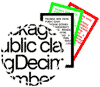
Checkstyle is configured using properties, which are string representations. This document describes how these string representations are mapped to typed properties.
This property represents an integer. The string representation is parsed using the java.lang.Integer class.
This property represents a boolean. The default value is false. The following string representations will map to true:
Anything else will map to false.
This property represents a set of strings. The string representation is parsed as a set of comma (',') separated strings.
Alternatively, this property can be supplied multiple times which is equivalent to a set of comma separated strings. For example, the following:
<property name="tokens" value="DIV_ASSIGN,PLUS_ASSIGN"/>
can instead be expressed as:
<property name="tokens" value="DIV_ASSIGN"/>
<property name="tokens" value="PLUS_ASSIGN"/>
This property represents a set of integers. The string representation is parsed as a set of comma (',') separated integers that are parsed using the java.lang.Integer class.
Alternatively, this property can be supplied multiple times which is equivalent to a set of comma separated integers. For example, the following:
<property name="tokens" value="42,666"/>
can instead be expressed as:
<property name="tokens" value="42"/>
<property name="tokens" value="666"/>
This property represents a regular expression. The string representation is parsed using java.util.regex package.
This property represents the policy for padding with white space. The following table describes the valid options:
| Option | Definition |
| nospace | Do not pad. For example, method(a, b); |
| space | Ensure padding. For example, method( a, b ); |
This property represents the policy for wrapping lines on operators. The following table describes the valid options:
| Option | Definition |
| nl |
The operator must be on a new line. For example:
someVariable = aBigVariableNameToMakeThings + "this may work"
+ lookVeryInteresting;
|
| eol |
The operator must be at the end of the line. For example:
someVariable = aBigVariableNameToMakeThings + "this may work" +
lookVeryInteresting;
|
This property represents the policy for checking block statements. The following table describes the valid options:
| Option | Definition |
| text |
Require that there is some text in the block. For example:
catch (Exception ex) {
// This is a bad coding practice
}
|
| stmt |
Require that there is a statement in the block. For example:
finally {
lock.release();
}
|
This property represents the policy for checking the placement of a left curly brace ('{'). The following table describes the valid options:
| Option | Definition |
| eol |
The brace must always be on the end of the line. For example:
if (condition) {
...
|
| nl |
The brace must always be on a new line. For example:
if (condition)
{
...
|
| nlow |
If the brace will fit on the first line of the statement, taking
into account maximum line length, then apply eol rule. Otherwise apply the nl rule. nlow is a
mnemonic for "new line on wrap". For the example above Checkstyle
will enforce:
if (condition) {
...
if (condition1 && condition2 &&
condition3 && condition4)
{
...
|
This property represents the policy for checking the placement of a right curly brace ('}'). The following table describes the valid options:
| Option | Definition |
| same |
The brace must be on the same line as the next statement. For
example:
try {
...
} finally {
|
| alone |
The brace must be alone on the line. For example:
try {
...
}
finally {
|
This property represents a Java scope. The scope is treated inclusevly (as javadoc does): 'package' means all 'package', 'protected' and 'public' methods/fields/classes. The valid options are:
This property represents the severity level of a check violation. The valid options are:
This property represents the policy for checking imports order. The following table describes the valid options:
| Option | Definition |
| top | All static imports are at the top. For example:
import static a.b.C.*;
import static x.y.Z.*;
import a.b.D;
import x.y.Z; |
| above | All static imports are above the local group. For example:
import static a.b.C.*;
import a.b.D;
import static x.y.Z.*;
import x.y.Z; |
| inflow | All static imports are processed like non static
imports. For example:
import static a.b.C.*;
import a.b.D;
import x.y.Z;
import static x.y.Z.*; |
| under | All static imports are under the local group. For example:
import a.b.D;
import static a.b.C.*;
import x.y.Z;
import static x.y.Z.*; |
| bottom | All static imports are at the bottom. For example:
import a.b.D;
import x.y.Z;
import static a.b.C.*;
import static x.y.Z.*; |
This property represents the policy for the styles for defining elements in an annotation. The following table describes the valid options:
| Option | Definition |
| expanded |
The expanded version is sometimes referred to as "named parameters"
in other languages. Example:
@SuppressWarnings(value={"unchecked","unused",}) |
| compact |
This style can only be used when there is an element called 'value'
which is either the sole element or all other elements have default
values. Examples:
@SuppressWarnings({"unchecked","unused",})@SuppressWarnings("unchecked") |
| compact_no_array |
It is similar to the compact style but
single value arrays are flagged. With annotations a single value
array does not need to be placed in an array initializer.
This style can only be used when there is an element called 'value'
which is either the sole element or all other elements have
default values.
Example: @SuppressWarnings("unchecked") |
| ignore | Anything goes. |
This property represents the policy for the styles for the ending parenthesis. The following table describes the valid options:
| Option | Definition |
| always |
Example:
@Deprecated() |
| never |
Example:
@Deprecated |
| ignore | Anything goes. |
This property represents the policy for the styles for the trailing array comma. The following table describes the valid options:
| Option | Definition |
| always |
Example:
@SuppressWarnings(value={"unchecked","unused",}) |
| never |
Example:
@SuppressWarnings(value={"unchecked","unused"}) |
| ignore | Anything goes. |
This property represents the logic to calculate score. The following table describes the valid options:
| Option | Definition |
| severity | apply score as its severity |
| vioration_size | sum of its severity and its violation size. |
| square_vioration_size | sum of its severity and square of its violation size. |